A client asked me to show them around Google Analytics. So I am writing a guide on this subject. It contains a ‘cheat sheet’ of some of the best bits of Google Analytics. For example:
Where do my website visitors come from?
The Google Analytics Location report will tell you, in fine detail. Here is the menu sequence, starting with Audience in the LSS (Left Side of the Screen): Audience / Geo / Location
You will see a world map. Scroll down to see a list of countries. Within the list, click on one of the countries. The map changes to show that country. If data is available, this will show regions. Just underneath the country map, click on ‘City’. It helps to have a big screen at this point, because if you have an active site with lots of visitors, you should see many circles within the country map. Hover your mouse over these circles (or circles within circles) and you can click through to a specific town / city. Once again, the numbers change within the report underneath the map.
Here is a screen shot (which relates to www.nigeltemple.com):
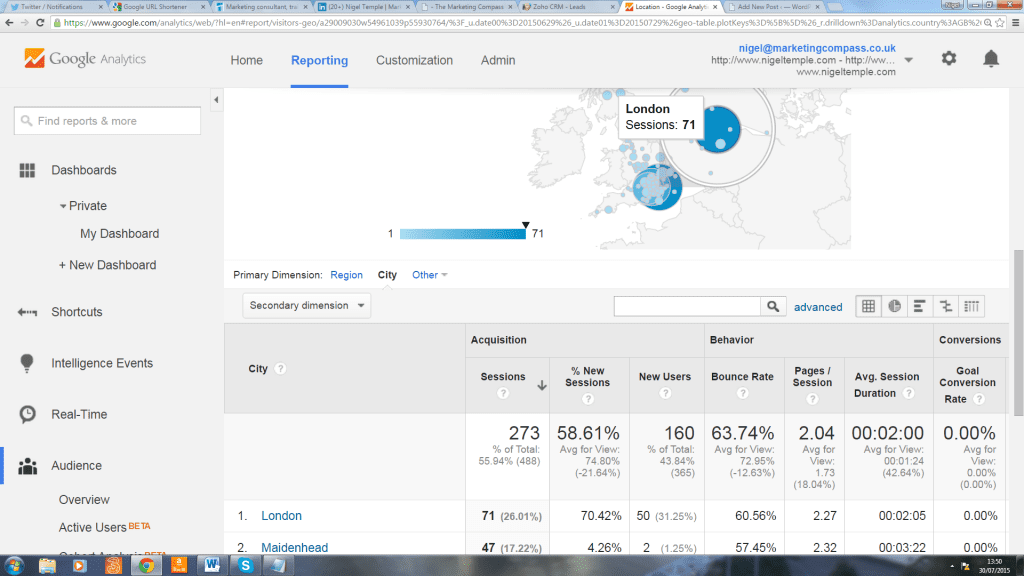
Interesting, isn’t it? (You can click on the image to enlarge it if you wish). Before I knew about this, I didn’t realise that so much of my website traffic came from London. On reflection, it makes sense as I live just outside of London, we run events there, I speak at events in the capital and I also have clients in London. In addition, London is of course a huge urban conurbation, so I should expect a reasonable amount of traffic from there. However, this insight, provided by Google Analytics.
Are you interested in website performance, getting more website traffic and SEO? I offer consultancy, training and talks on digital marketing.

